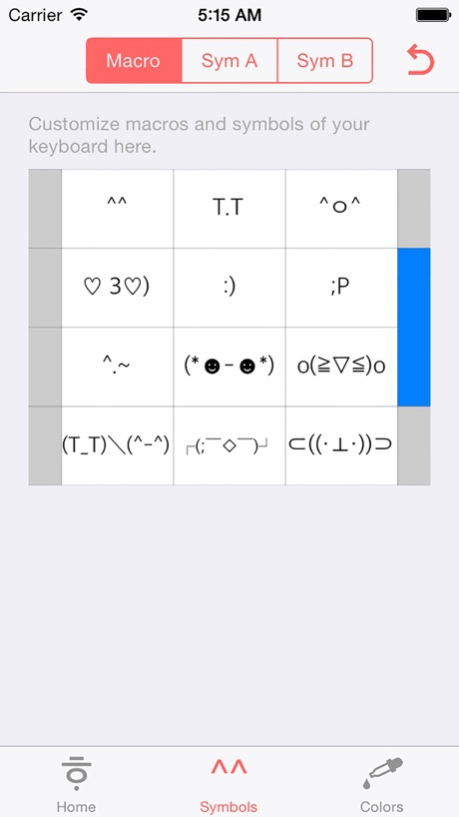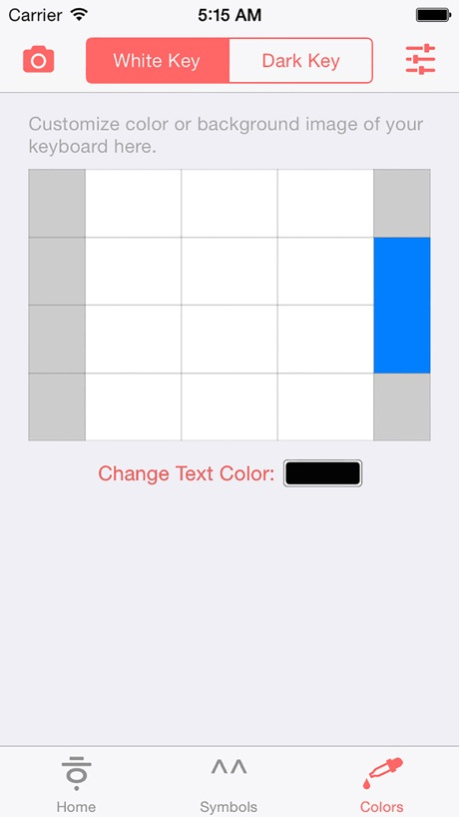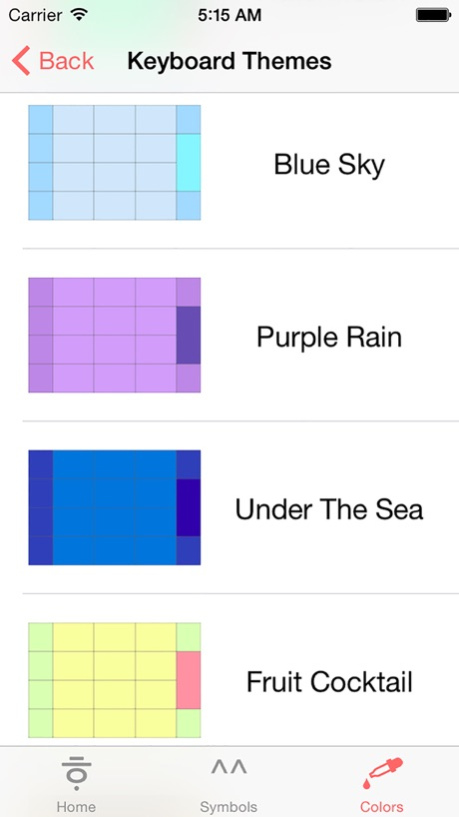Hangul 10 Key 2.0.3
Continue to app
Free Version
Publisher Description
- To dismiss the keyboard activation guide in launch of Hangul 10 Key, just follow the guide and activate the keyboard.
- To play keyboard sound and cherish additional functions Hangul 10 Key offer, 'Allow Open Access' option should be turned on. Hangul 10 Key NEVER collect users' privacy information with extended authority.
Hangul 10 Key App is a Hangul-typing keyboard that provides easy-to-learn layouts of Hangul language, ChunJiIn, Naratgul, and VEGA, which are widely used in Korea for users. If QWERTY keyboard layout is too hard for you to type Hangul language, then Hangul 10 Key App is right here for you!
Use Hangul 10 Key App not only for easy-typing, but for user-friendly settings of macros and symbols. You can set any symbols you like, and insert them super fast. You can also change fonts and colors of Hangul 10 Key keyboard, or pick your best photos in your library and set it to background of Hangul 10 Key keyboard!
Privacy Policy: Any private information or any key stroke user has typed are NOT slipped out of iPhone and iPad and transferred to developer. 'Allow All Access' option is essential ONLY for extended features such as customizing keyboard.
Nov 2, 2016
Version 2.0.3
This app has been updated by Apple to display the Apple Watch app icon.
iOS 10 compatibility updated.
About Hangul 10 Key
Hangul 10 Key is a free app for iOS published in the System Maintenance list of apps, part of System Utilities.
The company that develops Hangul 10 Key is Tack-Gyu Lee. The latest version released by its developer is 2.0.3.
To install Hangul 10 Key on your iOS device, just click the green Continue To App button above to start the installation process. The app is listed on our website since 2016-11-02 and was downloaded 9 times. We have already checked if the download link is safe, however for your own protection we recommend that you scan the downloaded app with your antivirus. Your antivirus may detect the Hangul 10 Key as malware if the download link is broken.
How to install Hangul 10 Key on your iOS device:
- Click on the Continue To App button on our website. This will redirect you to the App Store.
- Once the Hangul 10 Key is shown in the iTunes listing of your iOS device, you can start its download and installation. Tap on the GET button to the right of the app to start downloading it.
- If you are not logged-in the iOS appstore app, you'll be prompted for your your Apple ID and/or password.
- After Hangul 10 Key is downloaded, you'll see an INSTALL button to the right. Tap on it to start the actual installation of the iOS app.
- Once installation is finished you can tap on the OPEN button to start it. Its icon will also be added to your device home screen.